
Can I Build a Golf Simulator at Home?
Benefits of Having a Golf Simulator
So, you're thinking about building a golf simulator at home? That’s an awesome idea! Here are some of the fantastic benefits you'll enjoy:
-
Year-Round Practice:
- Imagine being able to practice your swing any day of the year. Rain or shine, snow or heatwave, a golf simulator means no more weather-induced delays.
- Is a home golf simulator worth it? You bet it is! With uninterrupted practice, your game will stay sharp all year long.
-
Ultimate Convenience:
- No more packing your gear and driving to the course. With a golf simulator screen right at home, you can practice in your PJs if you want. How cool is that?
- What is the minimum size room for a golf simulator? Just a space big enough to take a full swing—your garage or a spare room can work perfectly.
-
Money Savings in the Long Run:
- Sure, setting up your simulator might hit your wallet upfront. But think about all the greens fees, driving range costs, and gas money you'll save.
- Investing in a top-notch golf impact screen means durability that pays off over time. Your home setup will pay for itself before you know it.
-
Track Your Improvement:
- Many simulators come with super cool analytics that show your progress. Who doesn’t love stats, right? Watching those numbers improve is so rewarding.
- What kind of screen do you need for a golf simulator? A high-quality one that ensures your stats and feedback are accurate. It’s like having a coach in your own home!
-
Fun for Everyone:
- It's not just about practice. A home golf simulator is an awesome way to gather friends and family for some fun. Create tournaments, have friendly matches, and show off your home setup.
- Set up a comfy area around your simulator, and it becomes the perfect spot for socializing. You'll be the life of the party!
How Do I Build a Home Golf Simulator?
Before you begin, building a home golf simulator can seem like a tall task. There are a lot of different pieces that go into the setup, and it can be challenging trying to figure out what you need. However, once you have an overview of the process, it becomes much more manageable.
1. Find a Suitable Space
First, you’ll need to find adequate space. You’ll typically need around 9 and a half feet of height for your home golf simulator. Basements, garages, and sheds are all great options to consider. If you're wondering, is a garage big enough for a golf simulator, take out a tape measure and get the specs. Aside from just checking out the general area, you’ll also want to consider the following:
-
Check for restrictions: Windows, doors, and HVAC systems could affect your home golf simulator installation. Take note of any restrictions you see in the area and keep these in mind as you search for the perfect spot.
-
Measure dimensions: Use a tape measure to find the dimensions of each space you’re considering. Jot down your notes on a piece of paper or your phone. What are the dimensions needed for a home golf simulator? Having specific dimensions will help during the buying process, and you can collaborate with a company for custom items if needed.
-
Consider other factors: Think about how others in your home will be affected by the home golf simulator. If you’re planning on practicing at night, you may not want to put the simulator right in the middle of your home. Where is the best place to set up a golf simulator at home? A basement or garage might be a better fit to reduce noise.
Before you jump into building, make sure you have the space you need and have checked off these considerations.
2. Invest in Quality Products
New golf simulator products are hitting the market every year. It’s more important than ever to do your research and target items made with high-quality materials. While it may be tempting to find cheap products to fit a budget, these items may deteriorate quickly.
Instead, find trusted sellers and invest in products you can rely on. To build a complete home golf simulator, you’ll need the following items:
-
Golf Screen: Your golf impact screen is what you’ll be hitting your ball into. It needs to be durable and long-lasting since you’ll be striking it constantly. High-quality golf screen material ensures you won't need a replacement soon and provides impressive resolution for your simulated rounds. Can you make your own golf impact screen? Absolutely, but investing in a durable material is key for longevity.
-
Enclosure: Your golf simulator enclosure surrounds your golf screen and adds safety and immersiveness to your setup. Enclosures range from basic setups to complex ones like Spectrum Golf's Proseries. Do you need an enclosure for a golf simulator? While not mandatory, it certainly enhances the experience and safety.
-
Projector: This allows you to see your simulated golf round on your screen. Ensure you consider throw distance, aspect ratio, lumens, and resolution when choosing your projector. Can I use a regular projector for a golf simulator? It's better to get one designed for golf simulators to ensure accuracy.
-
Launch Monitor: Tracks your shots and translates the data for your software. Modern launch monitors provide insights into ball spin, swing speed, smash factor, ball distance, impact point, and flight time. What is the best launch monitor for a home golf simulator? Choose one that offers the most comprehensive data analysis.
-
Software: Allows you to play a real round on your impact screen using the data captured by your launch monitor. What is the best software for a home golf simulator? Research different options to find one that fits your needs and budget.
-
Accessories: Hitting mats, netting, and extra padding can enhance your golf simulator setup. Browse Spectrum Golf’s online shop for what you need.
Golf Screen
A golf screen or impact screen is what you’ll be hitting your ball into. When everything is working correctly, you should be able to strike your ball and watch the simulated version of it fly onto a fairway. Since you’ll be repeatedly hitting your ball into the screen, you’ll want to make sure you have a product that’s both durable and long-lasting.
Golf Screen Setup
Wondering "what can I use as a golf impact screen"? It's crucial to use a screen specifically designed to absorb the impact of golf balls. Regular screens won't do the job as they can wear out quickly.
For those asking, "can I use a regular projector screen for golf simulator"? The answer is no. You need a golf impact screen for durability and optimal performance.

Finding a great golf screen will ensure you won’t have to search for a replacement in the near future. It can also provide you with impressive resolution for your simulated rounds.
As you shop for the right screen, you’ll want to seek out both the type and material that’s best for your situation:
Type: At Spectrum Golf, we offer a variety of golf screen types, including hanging, sewn-in-straps and notched. You can even collaborate with our experts to find a custom golf screen that’s perfect for your situation.
Material: Most golf screens on the market today are designed with a polyester mesh. Spectrum Golf offers four different types of golf screen materials, including supertex, poly, poly blend 95 and poly spacer. Poly spacer is made from a triple-layer construction, delivering impressive durability, low bounceback and high resolution.
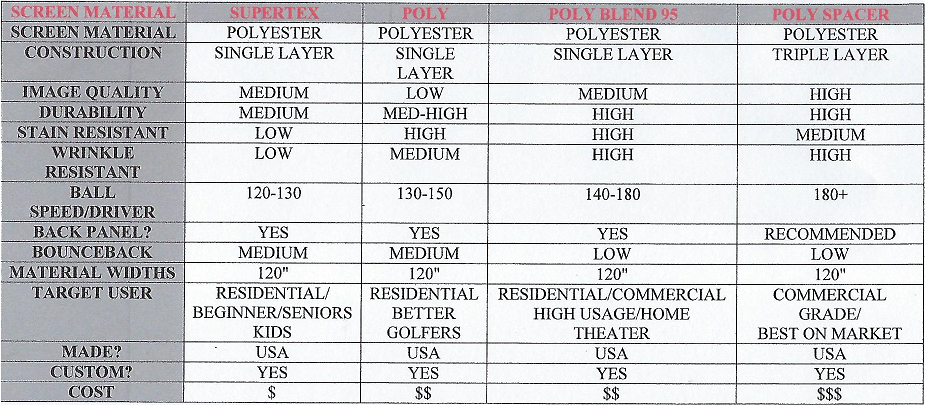
The type and material of golf screen you get will have a significant impact on other factors of your golf screen like bounceback, resolution and durability.
Enclosure
A golf simulator enclosure is crucial for safety and immersion. It protects your space while enhancing your practice experience. Whether you’re wondering how to build a golf simulator enclosure or looking for the best golf simulator enclosures, it's important to know the basics.
Your golf simulator enclosure will surround your golf screen and add a level of both immersiveness and safety to your setup. While you don’t necessarily need an enclosure, many people opt for it because of the clear benefits it provides. Enclosures are fairly straightforward to put together.
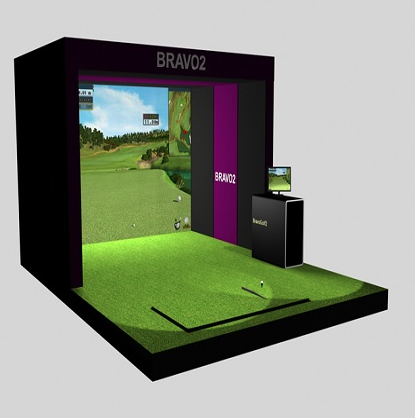
You’ll start with a metal frame usually built from metal pipes, which you’ll connect and stand up. Then you can add blackout screens or netting, and any extra padding to block errant shots. From there, you can connect your golf screen to the surrounding enclosure.
Enclosure setups range from basic to all-inclusive. Spectrum Golf provides you with a wide range of enclosure setups, from simple options to our complex Proseries, which comes with the highest-grade simulator products on the market. Everything comes included and the whole frame assembles with one wrench.
Projector
A projector is what allows you to see your simulated golf round on your screen. Finding and installing the right projector for your golf simulator can be challenging. You’ll have to consider aspects such as throw distance (the measurement of the projector’s lens from the golf screen), aspect ratio (the shape of the image being projected), lumens (the brightness of the projector) and resolution (the quality of the picture being displayed).

You’ll want to make sure you’re getting those calculations right before and during your home golf simulator setup, so don’t hesitate to reach out to the experts at Spectrum Golf to be sure.
Launch Monitor
Your launch monitor is what tracks your shots. It’s able to absorb the information of each shot and translate it into readable information for your software. Modern launch monitors can provide amazing insights into your swing, giving you a huge variety of data points such as:
-
Ball Spin
-
Swing Speed
-
Smash Factor
-
Ball Distance
-
Impact Point
-
Flight Time

Launch monitors will differ slightly based on the data they can produce and the applications they provide.
Software
You’ll also want to find the right golf software for your home setup. Software allows you to take that complicated data and use it to play a real round on your impact screen. Different software will allow you to play certain games, offer different courses and provide varying resolutions and quality. Take your time to research software to find what will work best for you.
Accessories
Hitting mats, netting and extra padding are all accessories you may want to invest in. There is no shortage of golf simulator items to make your setup look awesome, so feel free to browse Spectrum Golf’s online shop to find what you need.
3. Gather Your Materials
It’s a good idea to craft your budget before you begin shopping so that you know where your price range is. Today, you can still find affordable golf simulator setups that are very high quality.
Once you have everything you need, be sure to organize your parts and have all of your items ready for assembly and installation.
4. Build Your Frame
First, you’ll want to set up your frame. Some setups are easier than others — at Spectrum Golf, we provide easy assembly which involves sliding your pipes together and tightening them via connectors with screws. Your frame should be sturdy and strong when completely assembled. You should attach any blackout screens or netting with bungees or zip ties.
5. Attach Impact Screen
Next comes your impact screen. Your attachment strategy will differ based on your setup. In some cases, you may connect it to your screen with adjustable straps, other times you may need bungees. Just make sure you’re taking your time with the process and paying attention to getting your screen securely fastened.
6. Set Up Projector
As mentioned earlier, installing your projector in the correct place can be challenging. You’ll want to have enough distance to cast a great image without it being too far away. If you are uncertain about the projector setup, reach out to the professionals at Spectrum Golf for help.
7. Install Software and Add Accessories
And lastly, you can install your golf software and set up any added accessories such as your hitting mat and turf, extra padding, netting and anything else you may need.

Shop Spectrum Golf For All Your Home Golf Simulator Needs
Spectrum Golf is dedicated to providing customers with the highest-quality golf simulator products on the market. When you’re looking to complete your DIY simulator project, you want a company that you can rely on.
Spectrum Golf offers all of the support and parts you need, including golf screens, enclosures, simulators, mats and more. We can collaborate to find custom parts for you and even help design your home golf simulator setup. Contact us today!


